The GRN player
Listen to the gospel in most languages at a glance.
 Presentation of the GRN player
Presentation of the GRN player
Package contents
Presentation of the GRN player- The GRN player mp3 player including a micro-SD memory card with the chosen configuration
- A label with the numbers to enter to access each record
- A USB cable to recharge the internal battery
- A notice
1. The GRN player

Standard internal rechargeable battery.
Recharging by micro-USB cable (like phone).
2. The micro SD card

Included in the player.
Contains the chosen configuration (the recordings)
3. The label
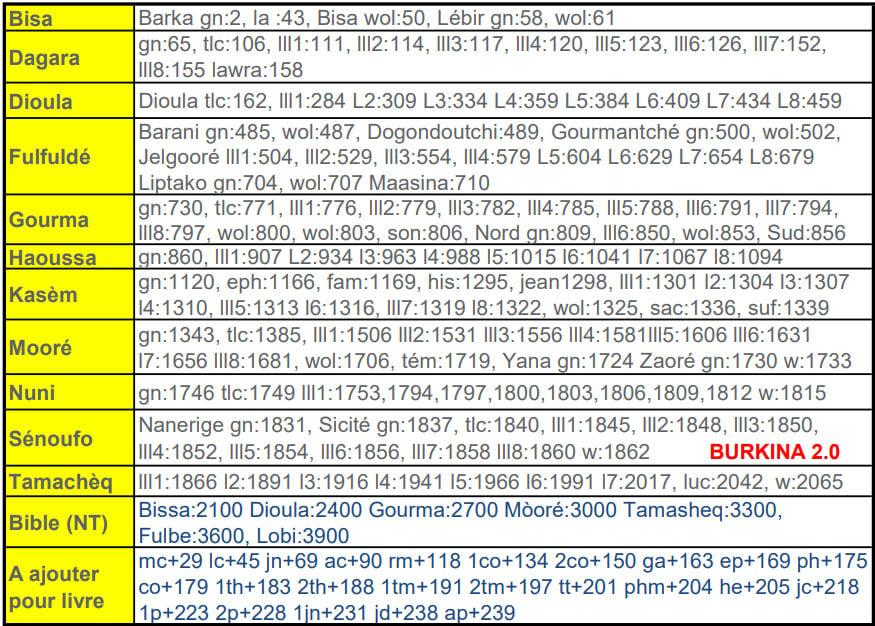
List the available messages of a configuration
How it works
- The reader contains a configuration with a choice of languages (by default, common languages of migrants)
- The messages are grouped by language categories (left column)
- Enter the number of the program to be read
Label - GRN Messages
- The top lines list GRN recordings
- The GRN “Good News” message typically offered is a 40-sequence overview of the Bible. A small optional picture book allows you to follow (turn the page at the beep)
- Some GRN messages (in red) are of a different type which is indicated by a code. WOL: compilation of short messages, LLL: the Bible in 8 series, TLC: the living Christ (gospels)
Label - Bible parts
- The 3 bottom lines provide access to biblical texts
- "Gospel Matthew" line: only the gospel
- "Bible" line: The New Testaments
- "Value to add NT": INCREMENT specific to each book (whatever the language)
Navigation buttons

- The buttons to switch from track to track allow you to manually change the image (or chapter)
- long press on previous / next buttons = rewind and fast forward within a track
- Pause (play / pause button) when sound is not needed
Good practices
- Wait for the player to start before entering a number
- Enter the digits of the track number quickly enough
- The track number is displayed for 3s, then the elapsed time in the track
- If you want to occasionally listen to a message that is not on the card: do not remove it, copy the mp3 file (s) to a USB stick and insert it, playback will switch automatically.
Navigating a New Testament
- Enter the BASE number of a language indicated on the "Bible" line to get to Matthew 1.
- You just need to add an INCREMENT to access a given book (last line of the label)
Mc:+29 Lc:+45 Jn:+69... = short codes of the biblical book, followed by the corresponding INCREMENT. (The Bible books are listed in the usual order)- For the Gospel of Matthew there is no INCREMENT to add (just the chapter)
- Example, the French NT has for BASE 3400.
- BASE (3400)
- Beginning of the New Testament (Matthew) in the chosen language.
- number + 1 to 28
- The corresponding chapter in Matthew's Gospel (3405 = sermon on the mount)
- BASE + 29=3429
- Mark 1 (Mc: +29 → INCREMENT of 29)
- BASE+45 (3445), BASE+69 (3469)...
- Luke 1, John 1,... (BASE + INCREMENT)
- BASE+69+20-1=BASE+88=3488)
- John 20 (add 19 to John 1)
- BASE+239 (3639)
- Revelation 1
- BASE+300 (3700)
- New Testament in the next language.